Welcome to the AirSense 10 User Manual. This guide provides essential information to help you understand, setup, and operate your ResMed AirSense 10 device effectively.
Overview of the AirSense 10 Device
The AirSense 10 is a advanced CPAP (Continuous Positive Airway Pressure) device designed by ResMed to treat obstructive sleep apnea (OSA). It is lightweight, compact, and user-friendly, making it ideal for both home and travel use. The device is suitable for patients weighing over 30 kg and is approved for use in various clinical and home settings. It features an intuitive interface, a built-in humidifier, and Climate Control technology for enhanced comfort. The AirSense 10 also includes an AutoSet self-adjusting mode, ensuring personalized therapy. Its portability and FAA compliance make it a versatile choice for sleep apnea management.
Importance of Reading the Manual
Reading the AirSense 10 User Manual is crucial for safe and effective use of the device. It provides detailed instructions on setup, operation, and maintenance, ensuring optimal therapy outcomes. The manual contains essential safety information, troubleshooting tips, and guidelines for resolving common issues. By understanding the device’s features and settings, users can maximize the benefits of their therapy. Additionally, the manual serves as a reference for resolving errors and optimizing device performance. It is recommended to review the manual thoroughly to ensure proper usage and adherence to manufacturer guidelines for both home and travel settings.
Key Features of the AirSense 10
The AirSense 10 is a advanced CPAP device designed for treating sleep apnea. It features an intuitive LCD screen, lightweight design, and built-in humidifier for enhanced comfort. The device includes AutoSet technology, which automatically adjusts pressure settings for optimal therapy. It also offers a light sensor that adjusts screen brightness and a built-in climate control system to maintain ideal humidity levels. The AirSense 10 is FAA-approved for use on airplanes, making it travel-friendly. Additional features include a compact design, quiet operation, and compatibility with various masks and tubing options, ensuring a personalized therapy experience for users.
Installation and Setup
The AirSense 10 is easy to install and set up. Follow the step-by-step guide to unbox, connect to power, and configure your device for optimal performance.
Unboxing and Inventory of Components
Upon receiving your AirSense 10, carefully unbox and inspect all components. The package includes the main device, tubing, mask, filters, power cord, and user manual. Ensure no damage is present. Check for the following items: AirSense 10 unit, tubing, mask (if included), standard or humidifier filter, power adapter, and printed or digital manual. Verify the device matches your prescription specifications. Familiarize yourself with each part to ensure proper setup and operation. If any items are missing or damaged, contact your supplier immediately. A complete set of components is essential for optimal functionality and safety.
Connecting the Device to Power
To power your AirSense 10, locate the DC input port on the rear of the device. Insert the provided power cord into this port, ensuring it is securely connected. Plug the other end into a compatible electrical outlet. Verify the outlet matches the device’s voltage requirements, typically 100-240V AC, 50-60Hz. Avoid using damaged cords or outlets to prevent safety risks. Once connected, the device will power on, and you may see LED indicators confirming proper operation; Always refer to the manual for specific power requirements and troubleshooting tips to ensure safe and reliable operation. Proper power connection is essential for optimal performance and safety.
Setting Up the Tubing and Mask
Attach the tubing to the AirSense 10 device by securely connecting one end to the device’s air outlet. Ensure the connection is tight to prevent air leaks. Next, connect the other end of the tubing to your mask. Adjust the mask to fit comfortably, following the manufacturer’s guidelines for your specific mask type. Make sure the headgear is snug but not overly tight to avoid discomfort. Check for any air leaks by gently moving your head and adjusting the mask as needed. Properly connecting the tubing and mask ensures effective therapy delivery and a comfortable experience during sleep. Always follow the manual for specific mask compatibility and setup instructions to optimize performance and comfort. Regularly inspect the tubing for kinks or damage to maintain proper airflow. If using a humidifier, ensure it is correctly connected to the device and tubing for enhanced comfort during therapy. Proper setup is crucial for effective treatment and a restful night’s sleep.
Operating the AirSense 10
Start therapy by turning on the device and adjusting settings as prescribed. Use the LCD screen for navigation and to monitor therapy progress. Follow the manual for optimal operation.
Starting Therapy for the First Time
Before starting therapy, ensure the device is properly assembled and plugged in. Put on the mask, adjusting it for a comfortable, leak-free fit. Turn on the AirSense 10 and allow it to pressurize. Use the navigation buttons to select your prescribed settings and begin therapy. The device will automatically adjust to your breathing pattern, ensuring a smooth start. If using AutoSet mode, the machine will self-adjust pressure as needed. Always follow the manual for specific setup instructions to ensure safe and effective therapy from the first use.
Adjusting Pressure Settings
To adjust pressure settings on the AirSense 10, use the navigation buttons to access the therapy settings menu. Select your prescribed pressure level or enable AutoSet mode for automatic adjustments. If using fixed pressure, ensure it matches your healthcare provider’s recommendations. Always consult your provider before making changes. The device will store your settings and apply them during therapy. For optimal comfort, adjustments should be made gradually and under medical guidance to ensure effectiveness and minimize side effects.
Using the LCD Screen and Navigation
The AirSense 10 features an intuitive LCD screen for easy navigation and settings adjustment. The screen automatically adjusts brightness based on ambient light, ensuring clarity in any setting. Use the navigation buttons to scroll through menus, access therapy data, and modify settings. The home screen displays key information, such as pressure levels and usage hours. Navigate left or right to explore additional options, and press the center button to select. This user-friendly interface allows you to customize your therapy experience efficiently and monitor progress with ease.
Advanced Features and Settings
The AirSense 10 offers advanced features for personalized therapy, including AutoSet, humidification, and climate control, enhancing comfort and efficacy for tailored sleep apnea management.
Understanding AutoSet (Self-Adjusting Mode)
The AirSense 10’s AutoSet mode is an advanced self-adjusting feature designed to automatically regulate pressure levels throughout the night. It continuously monitors your breathing patterns and adapts to provide the lowest effective pressure needed to maintain airway patency. This mode is ideal for patients who experience varying pressure requirements due to changing sleep positions or conditions. AutoSet ensures a more comfortable and effective therapy experience by dynamically responding to your needs in real time. It is particularly beneficial for users who prefer a hands-off approach to pressure adjustments.
Using the Built-in Humidifier
The AirSense 10’s built-in humidifier enhances comfort during therapy by adding moisture to the air you breathe. To use it, fill the water chamber with distilled water up to the max line. Ensure the chamber is securely attached to the device. The humidifier can be adjusted to various settings, from 1 to 8, to personalize moisture levels. For optimal performance, clean and replace the water chamber regularly. This feature helps prevent dryness and irritation, promoting a more comfortable sleep experience. Always use distilled water to maintain hygiene and prevent mineral buildup.
Enabling Climate Control
The AirSense 10’s Climate Control feature ensures optimal humidity and temperature levels during therapy. To enable it, navigate to the menu, select Climate Control, and choose your preferred setting. The device automatically adjusts to your environment, preventing condensation in the tubing and delivering comfortable air. You can also adjust sensitivity settings to customize the response. Regularly clean the tubing to maintain proper function. This feature enhances therapy comfort and adapts to your sleep environment, ensuring a restful experience. Always use distilled water and follow maintenance guidelines for optimal performance.

Maintenance and Care
Regularly clean the device, replace filters, and inspect tubing for damage. Use distilled water in the humidifier and store the device in a dry, cool place.
Cleaning the Device and Accessories
Regular cleaning is essential for maintaining the performance and hygiene of your AirSense 10 device. Use a soft, dry cloth to wipe the exterior daily. For the water tub, wash it with distilled water and a mild detergent, then rinse thoroughly. Soak the tub in a 50/50 mixture of water and white vinegar for 10 minutes to disinfect. Avoid using abrasive materials or hot water, as they may damage the components. Tubing and masks should be cleaned weekly with mild soap and rinsed thoroughly. Allow all parts to air dry completely before reassembling to prevent bacteria growth.
Replacing Filters and Other Parts

Regularly replacing filters and other parts ensures optimal performance and hygiene. Inspect the air filter monthly and replace it every 1-3 months or as needed. Use only ResMed-approved filters to maintain device efficiency. The water tub should be replaced every 6 months. For other components, refer to the recommended maintenance schedule in the manual.Dispose of used filters properly and follow local regulations. Replace any damaged or worn-out parts immediately to avoid compromising therapy. Always purchase genuine ResMed parts from authorized dealers to ensure compatibility and safety. Keep track of replacement dates to maintain your device’s effectiveness and longevity.

Regular Maintenance Schedule
A regular maintenance schedule ensures your AirSense 10 operates efficiently and safely. Clean the mask, tubing, and water tub weekly. Replace the air filter every 1-3 months or when visibly dirty. Inspect and clean the device’s exterior weekly with a damp cloth. Replace the water tub every 6 months. Check for software updates periodically. Refer to the manual for detailed cleaning instructions. Adhere to this schedule to maintain hygiene, performance, and longevity of your device. Always use genuine ResMed parts for replacements to ensure compatibility and safety.
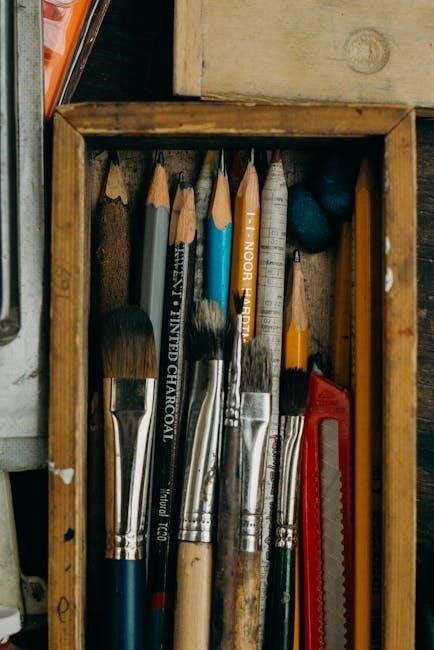
Troubleshooting Common Issues
Troubleshooting common issues with your AirSense 10 involves addressing mask leaks, low humidity, or connectivity problems. Refer to the manual for solutions or contact support.
Common Errors and Solutions
The AirSense 10 may display error codes for issues like low humidity, mask leaks, or connectivity problems. Solutions include checking tubing for kinks, ensuring the mask fits properly, and verifying water levels in the humidifier. For connectivity issues, restart the device or check cable connections. If errors persist, refer to the manual or contact ResMed support for assistance. Regular maintenance, such as cleaning the device and replacing filters, can prevent many common issues. Always follow the troubleshooting steps outlined in the manual for optimal resolution.
Understanding Alarm Codes

The AirSense 10 displays alarm codes to indicate specific issues, such as low humidity, mask leaks, or high pressure. Common codes include “001” for low humidity, “002” for mask leaks, and “003” for high pressure. These codes help users identify and address problems quickly. For example, a “001” code suggests adding water to the humidifier, while a “002” code may require adjusting the mask fit. Refer to the manual for a full list of codes and solutions. Addressing these issues promptly ensures uninterrupted therapy and optimal device performance. Always consult the manual or contact ResMed support for further clarification.
Resolving Connectivity Problems
Connectivity issues with your AirSense 10 can often be resolved by checking the power source and ensuring all cables are securely connected. Restarting the device may also resolve temporary glitches. If using wireless connectivity, ensure your device is within range and paired correctly. For data synchronization problems, check your internet connection or consult the manual for specific troubleshooting steps. If issues persist, contact ResMed support for assistance. Regular firmware updates and proper device maintenance can help prevent connectivity problems. Always refer to the user manual for detailed guidance on resolving specific connection-related errors.

Additional Resources
Access the AirSense 10 PDF manual for detailed instructions, contact ResMed support for assistance, or explore online forums for user discussions and troubleshooting tips.

Accessing the PDF Version of the Manual
The AirSense 10 user manual is available in PDF format for easy access and offline use. You can download it directly from ResMed’s official website or through the link provided by your healthcare provider. Ensure you select the correct model, as manuals may vary. Once downloaded, you can save it to your device or print it for convenience. The PDF version includes all sections, from setup to troubleshooting, and is fully searchable for quick reference. This format is ideal for users who prefer digital access or need to consult the manual while traveling.
Customer Support and Assistance
ResMed offers comprehensive customer support to assist with any questions or issues regarding the AirSense 10. You can contact their support team directly via phone, email, or through the ResMed website. Additionally, online resources such as FAQs, troubleshooting guides, and video tutorials are available to help you navigate device setup and maintenance. For further assistance, reach out to your healthcare provider or the authorized ResMed distributor from whom you purchased the device. Their dedicated team ensures you receive timely and effective support to optimize your therapy experience.

Online Forums and Communities
Engaging with online forums and communities can provide valuable insights and support for your AirSense 10 experience. These platforms allow you to connect with other users, share tips, and gain advice from experienced individuals. Many forums discuss troubleshooting, maintenance, and optimal usage techniques. Additionally, ResMed hosts official community pages where experts and users collaborate to address common concerns. Participating in these discussions can enhance your understanding and ensure you make the most of your device. Always verify information through official sources to maintain accuracy and safety in your therapy journey.
Traveling with the AirSense 10
The AirSense 10 is designed for portability, making it easy to use during travel. It is FAA-compliant for airplane use and lightweight for convenient transport.
Using the Device on an Airplane
The AirSense 10 is FAA-compliant for use on airplanes, ensuring safe and uninterrupted therapy during flights. Before departure, ensure the device is in airplane mode to conserve battery life. If using a battery, charge it fully and inform the flight crew. The lightweight and compact design makes it easy to stow in a carry-on bag. Always follow airline guidelines for medical devices and keep the device accessible for security checks. Using the AirSense 10 on a plane helps maintain consistent sleep therapy, even at high altitudes.
Packing Tips for Safe Transport
Pack your AirSense 10 securely in a sturdy, padded carry-on bag to protect it during travel. Include all accessories like tubing, masks, and filters. Place fragile components separately to avoid damage. Keep the device easily accessible for airport security checks. Store the power supply and cables in a dedicated compartment to prevent tangling. Ensure the device is turned off and in airplane mode to conserve battery. Consider packing a portable power source for extended trips. Always check airline guidelines for carrying medical devices and lubricate mask parts before packing for optimal performance during your journey.
FAA Compliance and Travel Guidelines
The AirSense 10 is FAA-compliant for in-flight use, making it suitable for air travel. Always inform the flight crew of your device to ensure smooth security checks. Carry a copy of your prescription and a letter from your healthcare provider explaining your medical necessity. Use a dedicated DC power cable if the plane offers power outlets. Store extra batteries in a protective case to prevent damage. Follow all airline guidelines for electronic devices and keep the machine accessible during the flight. This ensures compliance and uninterrupted therapy while traveling by air.
Safety Precautions
Always follow usage guidelines, avoid unauthorized modifications, and ensure proper ventilation. Use only ResMed-approved accessories and keep the device out of reach of children and pets.
General Safety Information
Always read and follow the instructions in this manual carefully. Use only ResMed-approved accessories to ensure proper function and safety. Avoid modifying the device or using unauthorized parts, as this may cause malfunctions. Keep the AirSense 10 out of reach of children and pets. Do not use the device near flammable materials or in environments with high humidity. Ensure the device is placed on a stable, flat surface to prevent tipping. In case of an emergency, follow the shutdown procedure outlined in this manual. Regularly inspect the device and accessories for damage. Consult your healthcare provider before making any adjustments to your therapy settings.
Contraindications for Use
The AirSense 10 is contraindicated for individuals with certain medical conditions or physical limitations. It should not be used by patients who are under 66 pounds (30 kg) or have severe respiratory issues requiring mechanical ventilation. Additionally, individuals with a damaged airway or those who are unable to manage the device independently should not use it. The device is not suitable for patients with conditions that may cause airway obstruction, such as severe tonsillar hypertrophy. Always consult your healthcare provider before starting therapy, especially if you have pre-existing medical conditions or concerns.
Emergency Shutdown Procedures
In case of an emergency, turn off the AirSense 10 immediately. Remove your mask and press the stop button on the device. If the device does not respond, disconnect it from the power source. Always prioritize your safety and consult your healthcare provider if you experience discomfort or distress. Ensure proper shutdown procedures are followed to avoid any risks. Regularly review these steps to stay prepared for unexpected situations. Proper adherence to these guidelines ensures safe and effective therapy interruption when needed.
Congratulations on completing the AirSense 10 User Manual. Mastering your device ensures effective therapy and improved sleep quality. For further assistance, contact ResMed or your healthcare provider.

Final Tips for Optimal Use
To maximize the effectiveness of your AirSense 10, ensure regular cleaning of the device and accessories. Replace filters as recommended and maintain proper tubing connections. Always update your firmware for the latest features and security. For travel, pack your device securely and check FAA compliance. If issues arise, refer to the troubleshooting guide or contact ResMed support. Consistent use and proper maintenance will enhance your therapy experience and overall sleep quality.
Staying Updated with Firmware
Regularly updating your AirSense 10 firmware ensures optimal performance and security. Check for updates through the device menu or ResMed’s official website. Updates may enhance features, improve connectivity, and fix issues. Use a USB drive to apply updates if necessary. Always follow on-screen instructions carefully to avoid interruptions. Only use firmware approved by ResMed to maintain device integrity. Stay informed about the latest updates to keep your therapy experience up-to-date and effective. For assistance, consult the manual or contact ResMed support.
Contacting ResMed for Further Assistance
For any questions or issues with your AirSense 10, ResMed provides dedicated customer support. Visit their official website to access contact information, including phone numbers, email, and live chat options. You can also refer to the support page for assistance. ResMed’s team is available to help with troubleshooting, repair requests, and general inquiries. Additionally, online resources like user forums and FAQs offer solutions to common problems. Ensure you have your device serial number ready for faster service. Contact ResMed to maximize your device’s performance and your therapy experience.